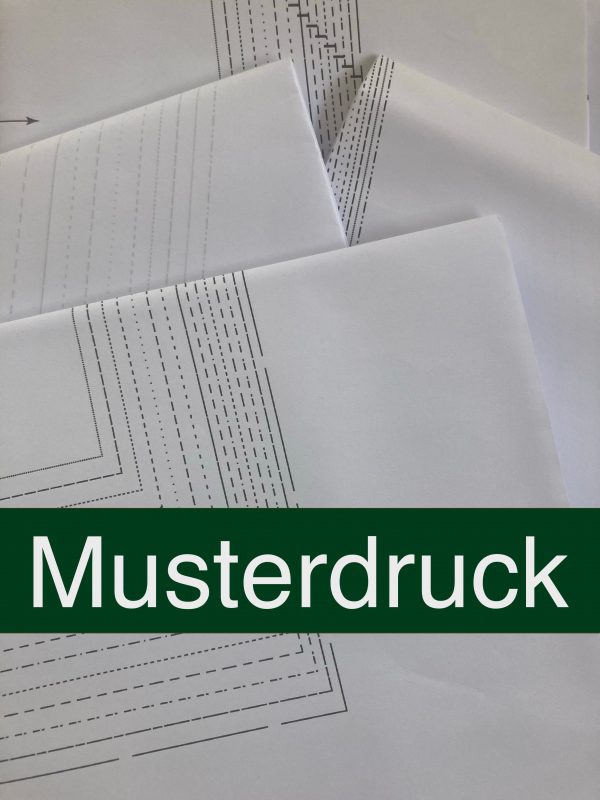Step 1: Find the large format version of your .pdf sewing pattern
Usually it will have „print shop“, “copyshop”, “A0”, or “large format” somewhere in the filename – this is the one you want to upload. If there is a version with „layers“ in the name even better – you will be able to select the size(s) you would like to have printed. „Copyshop“ files sometime also allow this option.
For example:
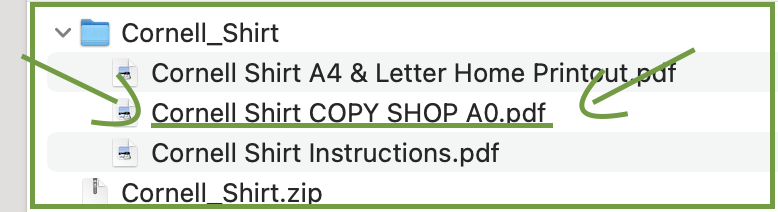
You are always welcome to let me know if you only want a certain set of sizes printed. I am always happy to look for layers, and if possible, to print only the sizes you want. (Just remember that this may not always be possible depending on your pattern).
Step 2: Figure out how many large format pages the file contains
Open the sewing pattern file.
Adobe Acrobat: Versions of Adobe Acrobat may differ, but in my version of Adobe Acrobat, I can see the number of pages contained in the file in the lower right hand corner:
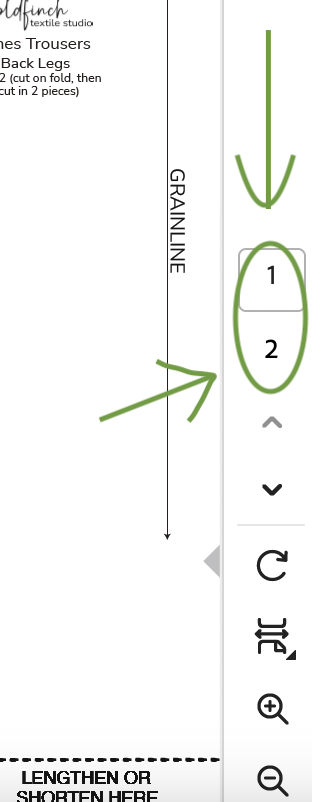
Along this edge you can see that I am looking at page 1 of 2
If you are using a Mac the file will probably open automatically in Preview:
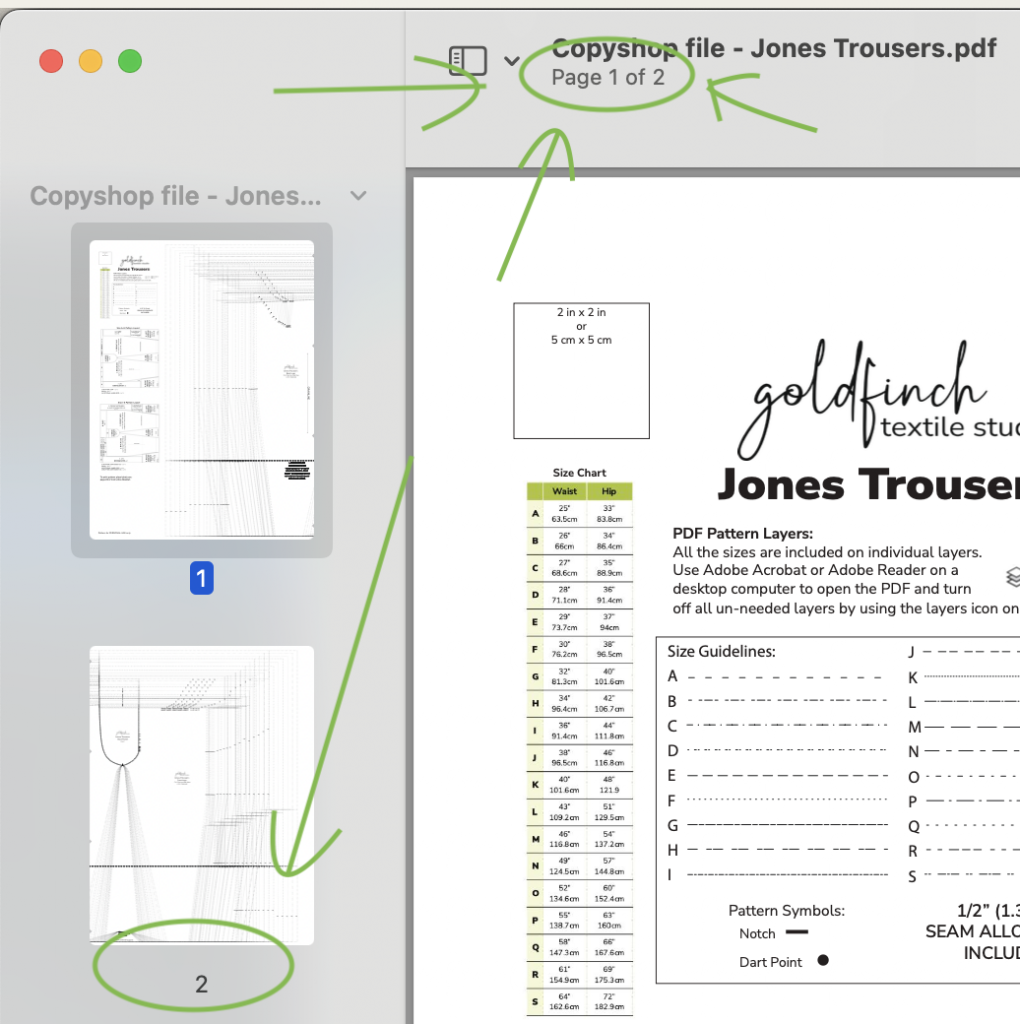
Note that in Preview the number of pages appear directly under the file name, in this case as „1 of 2“. If you have chosen to „view thumbnails“ you will also get to see what those two pages look like.
Important: Most patterns, unless large or very complicated, contain less than 10 large format pages. If you see that your file contains an unexpectedly high number of pages you are probably looking at the file meant for home printers (A4 size paper).
Step 3:Select the printing option with number of pages that corresponds to your pattern. This will attach the correct price to your order.
Looking at the product listing for pattern printing (below) you will see two drop-down menu boxes. The first box has two choices which will allow you to choose whether you would like me to „Print all sizes“ or if you would like to only have certain sizes printed („Nur bestimmte Größe(n) – I apologize for the lack of English here). If the second option is chosen please use the comment box on the checkout page to tell me which sizes you would like to have printed.
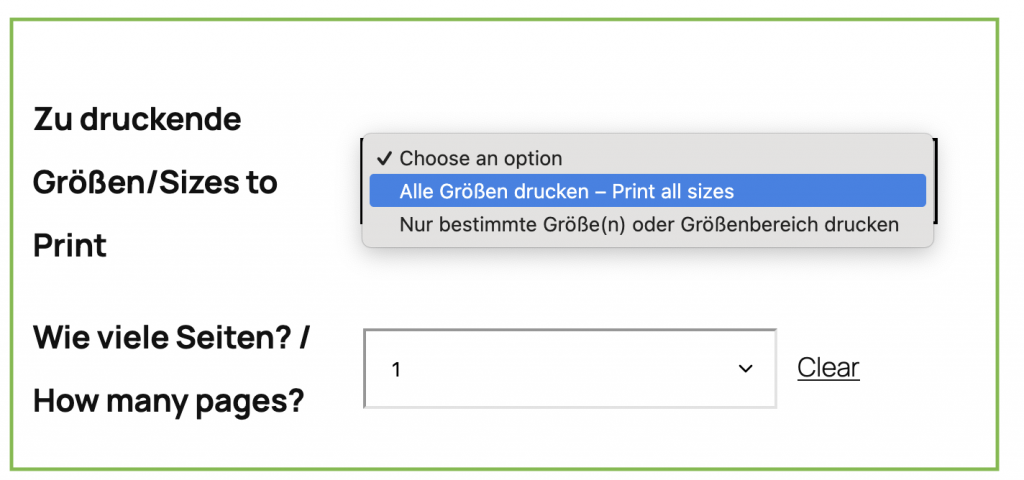
Use the second drop down menu to choose how many pages your pattern contains – this will attach the correct price to your order. Please upload *each* pattern that you wish to have printed separately.
Step 4: Upload the file where prompted
You can use this box to either drag and drop your file, or you can browse your device for the .pdf
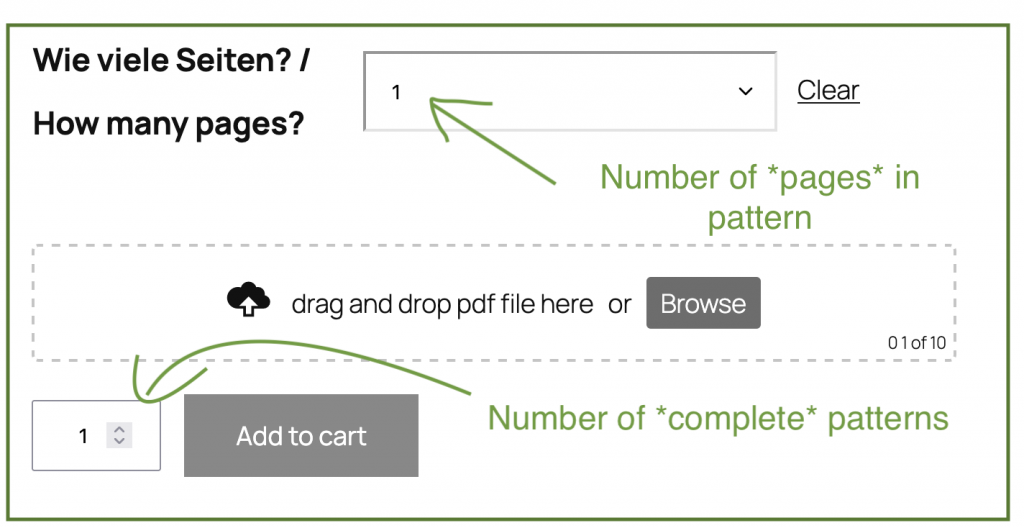
The number menu next to the „add to cart“ button will tell me how many copies of your pattern to print.
Click „Add to cart“ and you are almost done!
Step 5 (optional): What size(s) would you like me to print, or is there anything else I should know?
As part of the checkout process you will find this checkbox (currently located near the end after you have chosen your payment method – but I don’t seem to be able to choose its location).
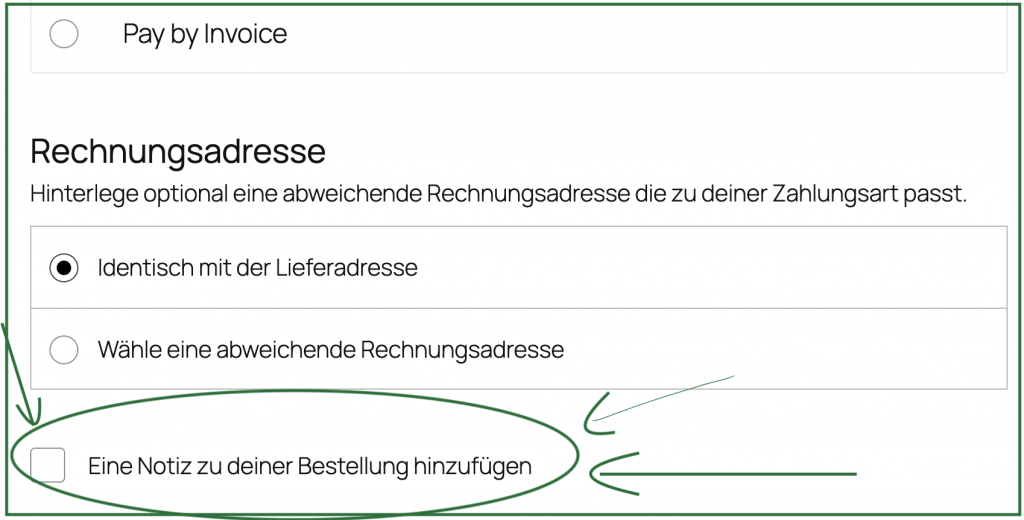
Click on this box
Clicking this box will open a comment box – use this comment box to let me know what size(s) to print. If you are ordering multiple patterns, please specify your desired sizes for each pattern – I receive this information as one block of text, not attached to individual items.
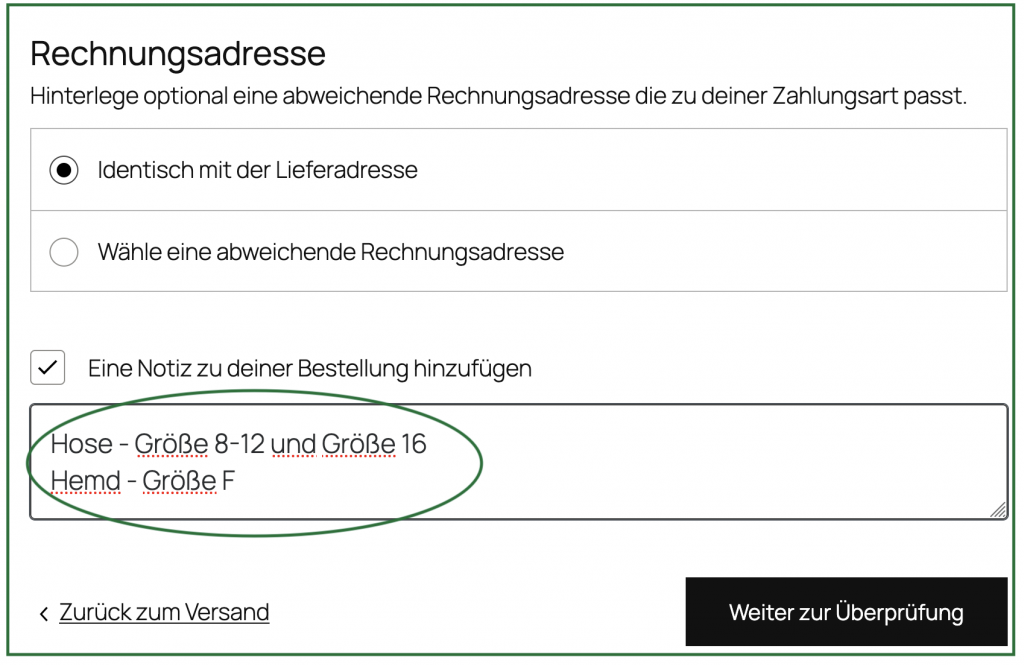
If you have any questions, please email me at musterdruck@selu-online.com. Please do try to use the uploading forms first, but if it is too complicated or frustrating, please just email me with your mailing address, any specific instructions, with the patterns attached, and we can go from there.
Thank you, and happy sewing!
Sarah